All our products have a useful life span. This refers to the period during which a device can be used efficiently without becoming obsolete or requiring major repairs. In this article, we will discuss obsolescence through the prism of software. How can the apps and programs we install on our computers or smartphones have an impact on the lifespan of our devices? How can this be linked to planned obsolescence? As we’ll explore, software – often seen as an abstract concept – has a surprisingly tangible impact on our devices and the environmental footprint of the digital industry.
What is software obsolescence?
Obsolescence refers to the end of the useful life of a device, service or product: it no longer works, can no longer be repaired and is no longer able to meet the needs of the people who use it.
Planned obsolescence occurs when it is deliberately decided, during the process of creating the service or object, that after a certain amount of time or use, the product will stop working.
A very concrete example is that of light bulbs. At the beginning of the 20th century, there were many prototypes of electric light bulbs. One of them has been lit since 1901. But it wasn’t necessarily in the interest of the bulb manufacturers to make them last that long. So they decided to join forces and declare that new bulbs should last no more than 1000 hours on average. In this way, companies have ensured that they have a constant flow of demand.
Another more recent example is that some Epson printers have been programmed in such a way that after printing a certain number of sheets, the printer stops working.
Repairability helps fight obsolescence. For example, desktop computers are often easier to repair: parts can be replaced or added, especially if there is a lack of hard drive space. By doing so, you can extend the life of your computer and prevent it from slowing down over time. But have you ever wondered why computers tend to lose their speed as they age? We’ll delve into the reasons behind this phenomenon in the following sections.
The link between software and hardware
When a necessary program or app no longer works on a computer or smartphone, and it cannot be upgraded—for example, by adding random access memory (RAM)—the device becomes obsolete for the user. The same goes for operating systems. This is because an update can lead to significant resource consumption, making many computers and smartphones obsolete overnight, simply because of an update. Furthermore, this situation contributes the access dimension of technology divide.
In order to bridge this access gap, various organizations collect and refurbish used computers, then distribute them to people who need them. This allows many people to finally have access to electronic devices, while reducing the pollution associated with making new devices. However, despite the services offered by refurbishment organizations, it is likely that these computers will fail to meet the ever-increasing needs of the population. This raises some questions about the long-term viability of these initiatives.
Updates
Updates represent a first type of obsolescence. When a digital program or service is developed to meet a specific need, such as sending messages or sharing photos, it is launched in an initial version (1.0.0) which is then made available to users. They provide feedback that helps identify issues, add features, and fix security vulnerabilities. As a result, regular modifications are necessary to ensure the quality and safety of the product.
There are three reasons why upgrades can be made: to fix issues or bugs, to add new features, or to fix security vulnerabilities. But these updates are done on the assumption that the hardware on which they run becomes more and more efficient, which can lead to neglecting the amounts of resources needed to run the program once updated. In addition, it is common that the new features installed are not exploited to their full potential or they are superfluous for those who use the software. As a result, the software increases its weight and resource consumption without offering any real added value. This is part of the phenomenon of bloatware.
This is one of the reasons why smartphones tend to slow down over time, as apps are installed and updates to those apps and the operating system are made. As a result, the device can become unusable, either due to a rapidly draining battery, insufficient memory, or excessively slow performance.
What to do?
Users have limited control over this phenomenon. However, there are a few steps that can be taken to mitigate its effects. We can be selective about which apps we install and uninstall those that are no longer needed. If the phone allows it, we can add an external memory card to expand storage capacity or transfer files, documents, and photos to a computer or external hard drive. Additionally, we can delete unnecessary elements to free up space
On the development team’s side, one of the solutions being considered is to offer optional updates. While security updates are necessary and mandatory, feature updates could be made optional to prevent devices from slowing down over time.
However, this is more complicated in terms of maintenance, as developers have to manage and maintain several different versions of the solutions. When developing apps and programs, it might make more sense to consider their use on newer devices with many resources, but also on older or refurbished devices, in order to extend their lifespan.
The fashion effect
A second type of obsolescence is the fashion effect. Similar to the textile industry, companies in the tech sector release new versions of apps, software, phones, and computing devices at regular intervals, encouraging customers to upgrade to stay up to date. Sometimes they even offer “fake” novelties, such as a phone with a slightly improved camera, which may not necessarily justify a new purchase. In this context, marketing plays a significant role in encouraging customers to replace their objects.
Software dependency
The third type of obsolescence occurs when you depend on software that is no longer maintained. This means that no bug fixes, new features, or technical and security support are available. This situation may result from the bankruptcy of the team or company that was developing the program or the fact that the software was not profitable and was therefore abandoned.
The lack of updates, especially security updates, means that the product becomes unusable because it is not secure, opening attack breaches for the people who use them. This has happened in the IoT sector, where a multitude of manufacturers, including smart plugs, cameras and other connected devices, have emerged. Some of these companies went bankrupt, leaving their products without security updates. Their connected objects have thus become vulnerable targets, easily exploited by attacks.
The end of updates is not only related to financial problems. It can also be the result of a deliberate decision by the company, as is the case with older versions of Windows. Over time, versions such as Windows XP are no longer maintained. This poses a major problem, as the Windows operating system is essential for the computer to function. If a version is no longer technically supported and no longer receives security updates, the computer becomes vulnerable to attack. To remedy this, it is necessary to upgrade to a newer version, such as migrating from Windows 7 to Windows 10. However, as we mentioned, this update often requires more resources, which can slow down the PC. Also, the computer may simply not be compatible with the new operating system.
In short, every time an OS update is imposed, users are left without an alternative, which leads to the obsolescence of many devices due to software incompatibility. There are alternatives, such as lighter versions of Linux that could allow older computers to continue to be used. But can the general public install a version of Linux, use it and maintain it in the medium term? It is therefore not enough to say that an alternative exists; It must also be practical and functional to be really useful to as many people as possible.
The evolution of formats
The fourth type of obsolescence is when formats change. In the 1990s, floppy disks were the format for transmitting files between two computers, and then came CDs and USB sticks. As a result, floppy and CD drives have disappeared on new devices. Let’s take another example: if a messaging app between smartphones, such as WhatsApp, makes an update that changes the format of text messages, only users of the new versions will be able to read them. This will result in a forced update, as those using the old version will no longer be able to communicate with users of the new version. This phenomenon is a good example of the type of forced update we discussed earlier.
The incompatibility of the drivers
The fifth type of obsolescence concerns the lack of drivers for older equipment. But what is a driver? It is a program that allows you to connect a computer to an external device, such as a mouse, webcam, or microphone. The driver plays a vital role in explaining to the computer how to interact with the device, translating the information exchanged between them so that they can “speak” the same language. In other words, it provides the necessary instructions for the computer to understand how the device works. However, this compatibility is highly dependent on the versions of the software on the computer and on the device itself.
Often, these drivers are designed only for the newer models. Therefore, if I have an older microphone, there may not be any drivers available for newer versions of Windows. So, if I am forced to update my system, this microphone becomes obsolete, because I will no longer be able to use it.
Premeditated obsolescence
Some updates use more resources without any real need, or simply to change the way the device works, so older versions become obsolete. It is plain planned obsolescence. As an example, the iPhones 6 and 7 have undergone an update to the IOS 10.2.1 operating system. Those who used these older models quickly noticed that their iPhones had slowed down after the update. Apple then defended itself by saying that the drop in the phone’s speed was indeed premeditated, to protect users and prevent the battery from wearing out prematurely.
The reasons for these obsolescences
But why do companies seek to establish a certain obsolescence of their software? There are several reasons for this phenomenon. First, anticipating the end of a product’s life allows companies to better control the flow of demand. This allows software vendors to ensure the continued sale of licenses or digital products, knowing that previous versions will become obsolete and the cost of updating digital products is often very high. Second, this strategy can help reduce maintenance costs, as software support is complex and expensive, and managing multiple versions is even more so.
This makes it sometimes easier for the company to decide to cut back on technical support and focus on the race for features. These features weigh down products or solutions and consume more resources. Companies have one goal: to demonstrate that they are making progress. No matter the direction, the main thing is to move forward. New updates are regularly released, while technical support for previous versions is gradually abandoned.
Stopping planned obsolescence
What can be done? In most cases, obsolescence results from a lack of technical support. Fortunately, in the world of software, there is Open Source. This allows, under certain conditions, to be able to view, read, modify and redistribute the source code of the software. This means that these resources are freely accessible, unlike companies’ private codes, making their operation difficult to understand.
The strength of this solution lies in the fact that it does not depend on a single entity to maintain the program. This is based on a community, either on a voluntary or paid basis, which guarantees the sustainability of the software. If we go back to the example of the old microphone: when it is necessary to use external devices, drivers are a must. However, if the interfaces of these devices are not open, users become entirely dependent on the company for the development of drivers that enable communication between the device and the computer. If the computer is too old, it is likely that the company will not develop a driver for it, which prevents the device from being used. Conversely, if the device is old but the computer is new, it may also be that no driver is available, making it impossible to use the device.
If the interfaces are open, it becomes possible to create these drivers independently, freeing users from dependency on the company and allowing them to use their electronic devices for longer.
Open source solutions therefore represent a real alternative to software obsolescence, as they make it possible to develop programs adapted to various types of devices, including those that private companies get rid of. For example, operating systems like Linux offer lightweight versions that allow older computers to continue running while still benefiting from security updates, which is essential. However, for this alternative to be truly effective, the community needs to be active and address any security issues that may arise, which can vary depending on the types of software involved.
Conclusion
Although software is “intangible”, it has a profound impact on the lifespan of the devices it runs on. This critical consideration must be factored into the development process to mitigate the environmental footprint of the digital industry. Simply prolonging the life of devices is not enough – they must also remain usable. That’s why creating eco-designed software is key.
Nonetheless, the biggest responsibility lies with the companies and organizations that develop the software, as they have the power to decide whether or not to support older versions of devices. As users, there are practices we can adopt to extend the life of our devices, such as uninstalling unused apps and transferring photos and videos to other media to free up space. Opting for open-source alternatives can also be a solution when certain programs are no longer available, although this only offers a limited extension of the life of the devices. This is because obsolescence tends to creep in with every update to our apps and operating systems, which we often have no choice but to install in order to keep our devices secure and prevent them from becoming vulnerable.
Axoly Tech helps you to actively contribute to the protection of the environment and reduce the social impacts of digital technology by extending the life of your existing equipment.
Discover our eco-designed, tailored software solutions that meet your unique needs, reducing the need for costly and frequent upgrades.
Join the fight against device obsolescence and learn how our sustainable approach can benefit your business.
Get in touch with us today to find out more!
Pingback: Open source: a solution to the obsolescence of electronic devices – Axoly Tech